Troubleshooting Guide: Common Zoom Issues and Solutions
"Today, we are going to share our proposed ideas for… (screen flickers)… Sorry, it seems like there is something wrong with my lapt- (Zoom app crashes).""
Believe it or not, the situation above is a lot more common than you think.
Currently, as more people are working from home, video conferencing services had never been more in-demand than ever. Zoom, an online meeting platform, became the most popular among such services for its ability to host an unlimited number of participants and other functions.
Unfortunately, it seems like instances of crashing have rampant even in this new world of work.
In this pandemic era, communication with your team and people in your workplace is crucial.
Not only is it frustrating to deal with faulty telecommunication apps, but these technical issues are frustrating to deal with and could affect your professional rapport especially when meeting prospects.
If the Zoom app continually crashes, freezes, unable to connect to audio or camera, or worse, kicks you out on meetings, then you might want to check several things. In this article, we'd listed the three primary reasons behind these issues.
1. Unstable Internet Connection

Since Zoom relies solely on your internet connection, it might be the culprit why the app crashes all the time.
As the service transfers video and audio concurrently, the need for a reliable and robust internet connection is essential. If the internet is slow, your camera display or other participant's video feed will freeze on your screen. While Zoom typically tries its best to preserve your audio during such problems, the quality will be unclear, changes speed, and stutters.
If you're using WiFi, it might be that your device is too far away from the router or that your network is congested. On the other hand, if you're on a wired connection, there might be a problem with the network cable. Regardless, as Zoom officially states, poor internet connection results in latency issues.
2. Hardware Incompatibility
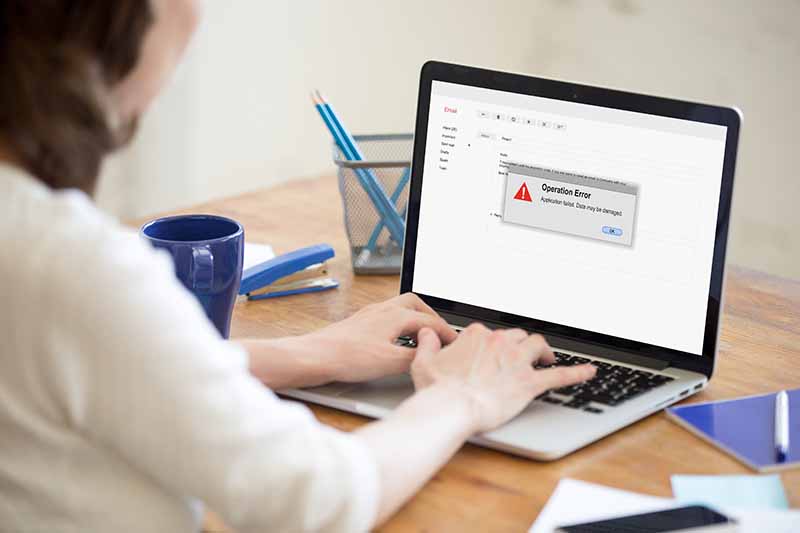
The hardware or device you're using can also cause Zoom to crash. First, since the app requires minimum operating system versions, using older or unsupported ones will yield incompatibility issues. Consequently, necessary functions won't work due to missing system features, or the app won't run at all.
Aside from OS versions, there are also required types of browsers and devices. If Zoom runs on unsupported technologies, it can't use the system's camera or microphone well. Besides, older tech typically has bugs and issues that will likely affect the app's performance.
If Zoom can't connect with the device's sensors, use certain features, or run in the first place, consider it due to hardware incompatibility.
3. System Overload

Similar to hardware incompatibility, slow or overloaded system can cause Zoom crashing.
Since the app requires a significant portion of your device's memory, opening multiple applications and windows can affect how it runs. Also, if you're using another program that utilizes the same sensors as Zoom, it might conflict with each other and make the camera or microphone inaccessible. If there are many things in the background, the system might freeze and force close resource-hogging entities such as Zoom.
If there are different active programs, your device's internet speed will be shared and divided several times. As a result, Zoom will receive less network allocation that can cause video and audio to degrade and crash.
Is it Time for a New App?
Sometimes, technology just doesn't cooperate. If you find that Zoom continues to give you more issues, you might want to consider switch platforms entirely.
Here at Velox, we are proud to offer superior quality audio alongside economical prices for small businesses in Singapore. Get in touch to find out more about our virtual phone systems and how it can help your business!


