What is VoIP? A Comprehensive Guide to Voice over Internet Protocol
Voice over Internet Protocol (VoIP), also known as IP telephony, is revolutionising the way we make phone calls. Instead of relying on traditional phone lines, VoIP allows you to make and receive calls using your broadband internet connection. This technology brings a host of advantages for businesses and individuals, including cost savings, flexibility, and advanced features.
What Does VoIP Mean and How Does It Work?
VoIP Meaning
In the world of communications, VoIP stands for Voice over Internet Protocol. This technology fundamentally changes how we make phone calls. Instead of relying on traditional circuit-switched phone lines, VoIP allows your voice to travel as tiny data packets over the internet. Think of it like sending emails, but for your voice!
The terms "voice over IP" and "internet phone" often refer to the same technology – using the internet to facilitate voice calls.
How Does VoIP Work?
When you make a VoIP call, your voice is converted into digital data. This data is compressed and sent across the internet in packets. These packets are then decoded and converted back into an analogue voice signal on the receiver's end.
Here's a simplified breakdown of the process:
- Digitisation: Your analogue voice signal is converted into digital data (ones and zeros).
- Compression: The digital data is compressed to make it smaller and easier to transmit quickly.
- Packetisation: This data is divided into packets, each labelled with its destination.
- Transmission: The packets race across the internet, potentially taking different routes.
- Reassembly: The packets reach the receiver's device and are put back together in the correct order.
- Conversion: The digital data is converted back into an analogue signal that you can hear through a speaker.
Key Components of a VoIP System
Reliable Broadband Connection
A strong and reliable internet connection is the foundation of high-quality VoIP calls. Remember, your voice is converted into data packets that travel across the internet. A fast and stable connection is crucial for ensuring that these packets arrive quickly and in the correct order, preventing choppy audio or dropped calls.
VoIP Device
To make and receive VoIP calls, you'll need a compatible device. Here are your main options:
- Traditional phone with an adapter: If you're attached to your existing phone, an Analogue Telephone Adapter (ATA) can bridge the gap. It converts analogue phone signals into digital data compatible with VoIP.
- VoIP phone: VoIP phone systems are designed specifically for VoIP calls, and often offer advanced features like HD voice quality, easy setup, and integration with other business tools.
- Computer with softphone software: Softphones are software applications that turn your computer into a phone. You'll need a microphone and speakers (or a headset) to use them.
- Mobile app: Many VoIP providers offer mobile apps that transform your smartphone or tablet into a VoIP device, allowing you to make calls from wherever you have an internet connection.
VoIP Service Provider
A VoIP service provider plays a vital role in making the whole system work smoothly. They provide you with a phone number, route your calls across the internet, and offer various services such as:
- Call forwarding and routing: To direct calls to the right person or department.
- Voicemail-to-email: So you can stay connected even when you miss calls.
- Conferencing: To help facilitate virtual meetings with multiple participants.
- Integrations: So you can connect your VoIP system with other business tools like your CRM.
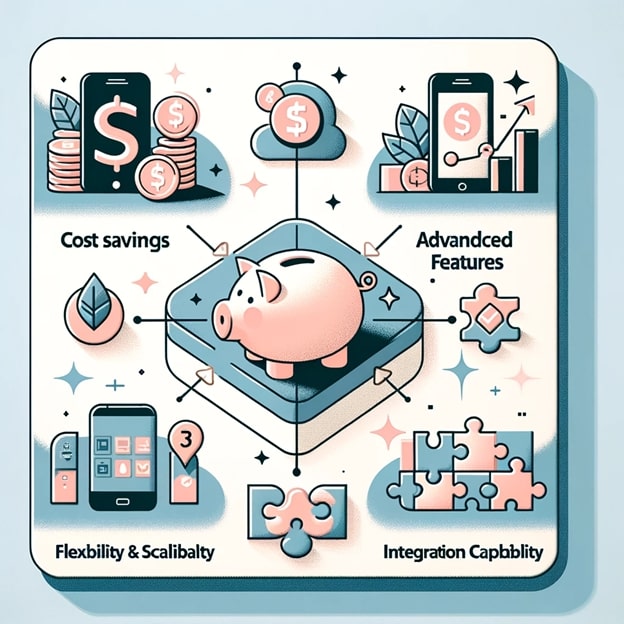
The Advantages of VoIP
Cost Savings
VoIP can dramatically reduce your phone bills, particularly if your business makes frequent long-distance or international calls. Since VoIP calls travel over the internet, you can often sidestep the hefty per-minute charges associated with traditional phone lines. Additionally, many VoIP plans offer unlimited calling within specific regions or countries.
Advanced Features
VoIP systems unlock a vast array of features that can streamline your communications and boost productivity:
- Voicemail-to-email: Never miss an important message. Voicemails are transcribed and delivered directly to your email inbox.
- Call forwarding: Ensure calls always reach you, no matter your location.
- Video conferencing: Hold virtual meetings face-to-face, saving on travel expenses.
- Caller ID: See who's calling before you even answer.
- Call recording: Perfect for training, quality assurance, or reference.
- Auto-attendant: Create a professional first impression and route calls efficiently.
- Find me/follow me: Forwards calls to multiple devices sequentially or simultaneously.
- Instant messaging and presence: Quickly communicate with colleagues, checking availability status.
- Mobile integration: Use your business number from any device.
Flexibility and Scalability
VoIP also offers flexibility for modern businesses. As your company grows or team structure changes, your phone system effortlessly adapts. Adding new lines or removing them is often a simple process done through your provider's online portal. Remote employees can connect seamlessly using a computer or mobile app, fostering collaboration regardless of location.
Integration
Integrating your VoIP system with other business tools can create powerful synergies. For example, connecting your VoIP with your CRM system can automatically pull up customer information when a call comes in, improving customer service and personalisation.
Use Cases of VoIP
Individual Use Cases
- Long-distance communication with loved ones: VoIP eliminates the steep long-distance fees of traditional phone providers, making it the perfect way for families separated by distance to converse regularly and affordably.
- Freelancers and remote workers: VoIP allows for professional communication from a home office, offering a business phone number without the need for a landline. Features like call forwarding and voicemail-to-email maintain professionalism while on the go.
- Travellers: VoIP apps on mobile devices can dramatically reduce roaming fees when calling home or locally within a destination country.
- Gamers: Many online gaming platforms integrate VoIP functionality directly, allowing players to coordinate strategies and communicate clearly during gameplay.
Business Use Cases
- Call centres: VoIP offers robust features essential for call centres, such as call routing, queueing, detailed reporting, and integration with helpdesk software.
- Sales teams: VoIP provides call recording for training and performance review, detailed call analytics to monitor team efficiency, and CRM integration for enhanced customer information management.
- E-commerce businesses: VoIP can integrate with online storefronts, allowing customers to click to initiate a call directly from the website while providing agents with order information for streamlined support.
- Startups and small businesses: VoIP systems offer budget-friendly plans with professional features that help establish credibility and seamless communication even without a formal office setting.
- Businesses with distributed teams: VoIP enables virtual collaboration regardless of location, allowing remote workers or multiple office branches to function as a single integrated communication network.
Considerations Before Switching to VoIP
Switching to VoIP can offer fantastic benefits, but it's important to be mindful of a few factors to optimise your experience. Here's what you should consider:
Reliability of Your Internet
A strong and reliable internet connection is a non-negotiable requirement for smooth VoIP operation. If you currently experience slowdowns, outages, or inconsistent internet performance, it's wise to upgrade your service or explore alternative providers before making the switch. This ensures that voice data travels without lag, preventing dropped calls or audio distortion.
Susceptibility to Power Outages
Traditional phone lines often remain operational during power outages, whereas VoIP relies on your internet connection being active. To ensure your business communications aren't disrupted, consider these strategies:
- Backup power: Invest in a UPS (uninterruptible power supply) for your modem and router, providing a buffer during short outages.
- Generators: For areas prone to extended outages, a generator can keep your internet and VoIP system operational.
- Mobile failover: Many VoIP providers allow you to seamlessly forward calls to mobile phones in case of internet disruptions.
Security Concerns
As with any internet-connected technology, it's vital to prioritise security for your VoIP system. Here are proactive steps to take:
- Strong passwords: Use strong, unique passwords for your VoIP account and devices.
- Firewalls and encryption: Ensure your router has a firewall enabled and your VoIP provider uses encryption to protect call data.
- Reputable providers: Choose a VoIP provider with a track record of security and robust protection measures.
Frequently Asked Questions About VoIP
What is a VoIP Phone?
A VoIP phone is a telephone specifically designed to work with Voice over Internet Protocol technology. These phones often look similar to traditional phones but connect directly to your internet router rather than a phone jack. They frequently offer advanced features like HD voice quality, video conferencing capabilities, and easy integration with your other business software.
Find out more about VoIP phones.
What is a VoIP Number?
A VoIP number functions just like a regular phone number, but it's assigned to your internet-based phone service rather than a landline. This means you can make and receive calls using this VoIP number from any compatible device with internet access.
What is a VoIP Service?
A VoIP service is provided by a specialised company (like My Velox!). They offer the technology infrastructure, features, and support needed to facilitate voice calls over the internet. This includes handling the routing of calls, providing you with a VoIP phone number, and offering features like voicemail, call recording, and more.
How Do I Make VoIP Calls from My PC for Free?
Many VoIP providers offer free softphone apps that you can download to your PC or laptop. Combine this with a headset, and you can start making calls over the internet without the cost of a dedicated phone. Keep in mind that free plans often have limitations on features or call minutes.
How Do I Find Out Who Owns a VoIP Number?
Unlike traditional phone numbers, it can be difficult to trace the ownership of a VoIP number. There isn't a centralised database like there is for landlines. However, some online reverse-lookup tools may offer clues, especially if the VoIP number is associated with a business.
How Do I Use VoIP?
- Choose a provider: Research and select a provider that suits your needs (My Velox offers a variety of cloud-hosted phone systems).
- Get set up: Your provider will guide you on hardware and internet configuration.
- Start calling: Use your VoIP phone, computer, or mobile app to make and receive calls like you usually would.
How Much Does VoIP Cost Per Month?
VoIP costs vary between providers and plans. Business plans with advanced features might have a higher monthly cost, while basic individual plans can be quite affordable. Additionally, factor in any equipment costs if you need dedicated VoIP phones. My Velox offers a cost calculator so you can get rough estimates on VoIP international call rates.

Ready to explore the possibilities? Contact My Velox today for a personalised consultation and see how VoIP can transform the way you communicate.


